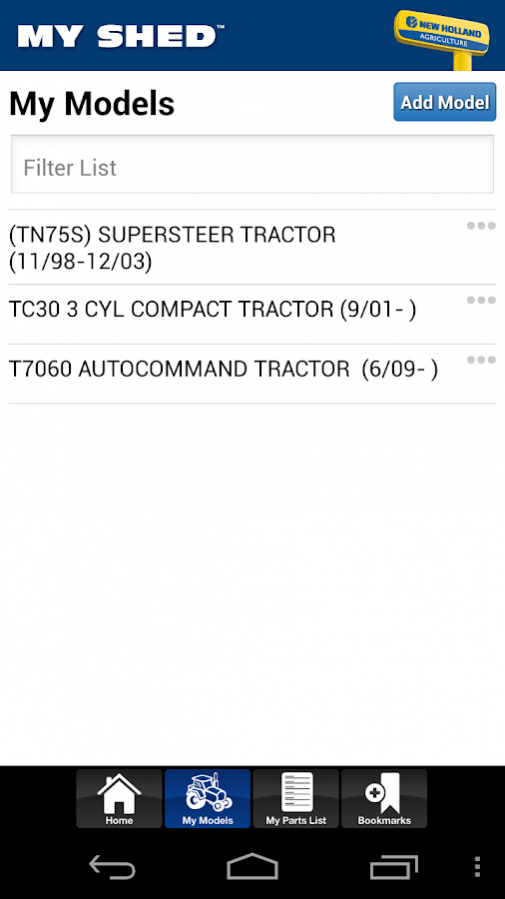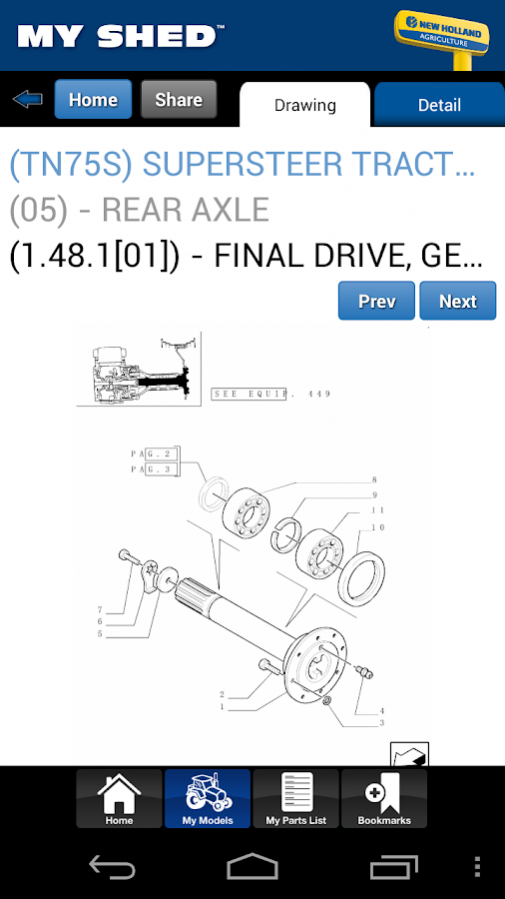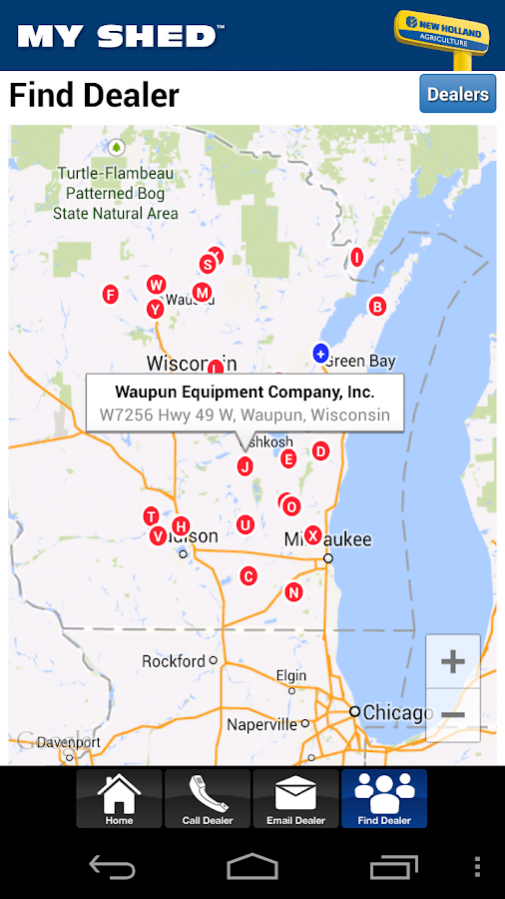My Shed™ for New Holland Ag 2.3.0
Free Version
Publisher Description
Find Parts FASTER for your New Holland Agriculture Machine.
Now with more TOOLS!
This free app provides engineering’s parts manuals, assembly diagrams, and part number lists for YOUR machines. Quickly find Genuine New Holland parts to create a parts list that you can easily send to your favorite dealer. Make quick maintenance decisions in the field with the new features and tools on My Shed 2.2.
With My Shed, you can:
Access Parts Manuals
Create a parts list
Send parts list and image to your dealer
Quickly connect to your dealer with call and email buttons
Select Dealer with zip code and Locator Map
Access Toolbox Reference Guides: SmartStart Battery Finder, Lubricant/Fluid Selector Guide
Learn What’s New with Product Alerts and Videos
Search for Models by Serial Number
Search for Parts by Part Number
**New Toolbox Reference Guides
- Tire Guide: Find the right tires by entering machine type, tire size and ply rating.
- TeeJet Nozzle Tip Selector: Choose the proper tip for your application.
- Shovel and Coulter Reference: Use these guides to find the right tillage tools for your machine.
About My Shed™ for New Holland Ag
My Shed™ for New Holland Ag is a free app for Android published in the Reference Tools list of apps, part of Education.
The company that develops My Shed™ for New Holland Ag is DMI Studios. The latest version released by its developer is 2.3.0. This app was rated by 1 users of our site and has an average rating of 2.0.
To install My Shed™ for New Holland Ag on your Android device, just click the green Continue To App button above to start the installation process. The app is listed on our website since 2019-10-17 and was downloaded 70 times. We have already checked if the download link is safe, however for your own protection we recommend that you scan the downloaded app with your antivirus. Your antivirus may detect the My Shed™ for New Holland Ag as malware as malware if the download link to com.dct.nhagriculture is broken.
How to install My Shed™ for New Holland Ag on your Android device:
- Click on the Continue To App button on our website. This will redirect you to Google Play.
- Once the My Shed™ for New Holland Ag is shown in the Google Play listing of your Android device, you can start its download and installation. Tap on the Install button located below the search bar and to the right of the app icon.
- A pop-up window with the permissions required by My Shed™ for New Holland Ag will be shown. Click on Accept to continue the process.
- My Shed™ for New Holland Ag will be downloaded onto your device, displaying a progress. Once the download completes, the installation will start and you'll get a notification after the installation is finished.